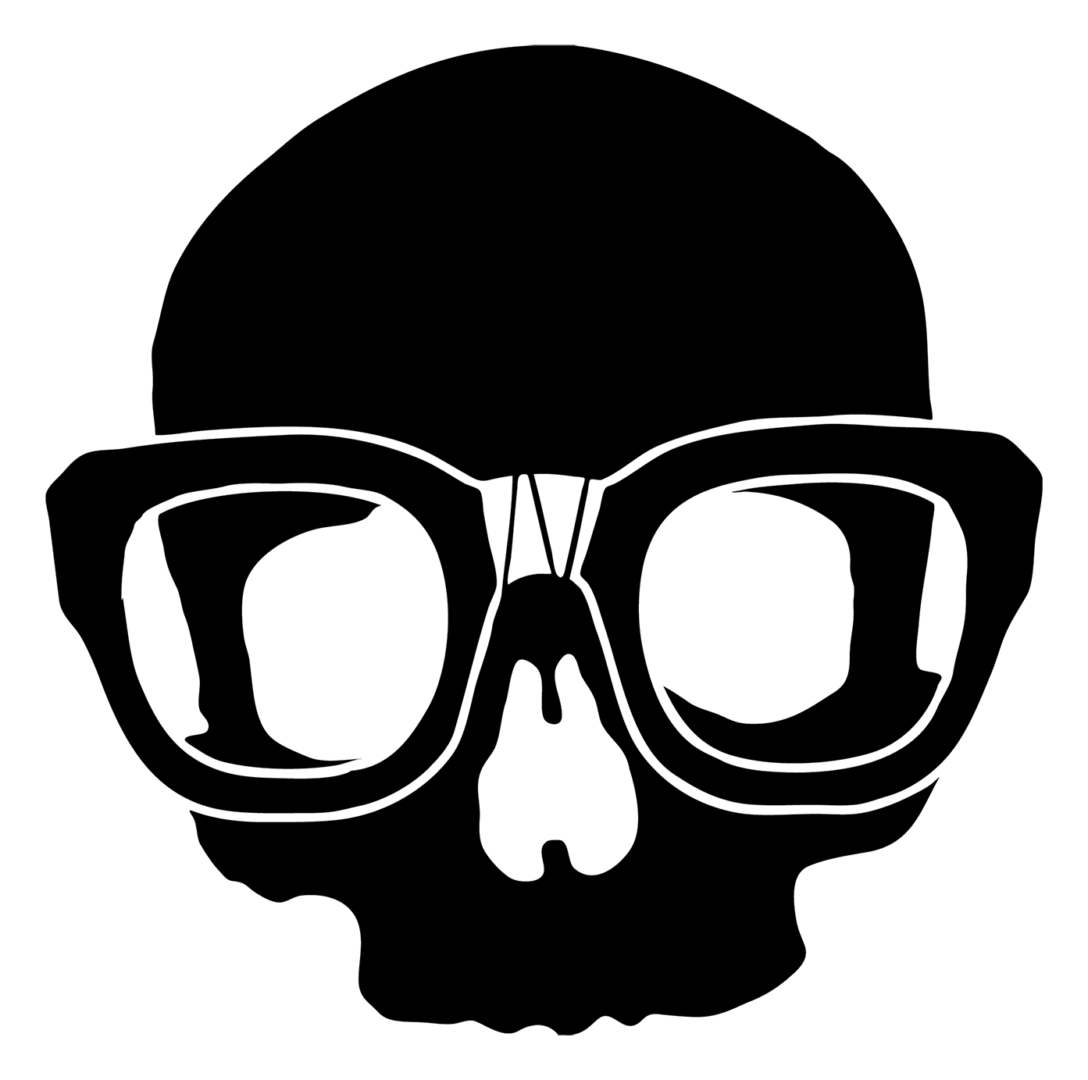In the Adobe Creative Cloud are some of the best apps that are used for creative professionals in all fields. This is not difference for Adobe Muse CC. This is one of Adobe’s newer applications. Adobe Muse CC is an application that allows you to design a website without touching a line of code. This app is good for those of who are just learning Web design or are not comfortable with code yet.
How to Add Text in Adobe Muse CC
Adobe Muse CC is similar to Adobe Indesign CC when it comes to adding text to a website. In the toolbox by clicking the type tool (the tool that looks capital “T”) or you can use the keyboard shortcut which is T. Just like all the other Adobe software, when you have a new tool selected your top bar will change with new options. These options are similar to all other Adobe Software that will let you change the font, size, color. Etc. To add text into a specific part of your website you will need to draw a text box.

How to Edit Text in Adobe Muse CC
When it comes to editing text in Adobe Muse CC it is really similar to how you would edit your text in Adobe Indesign CC. The top ribbon that has all of your text options is your main tool for editing text and doing any changes that you might want to do.