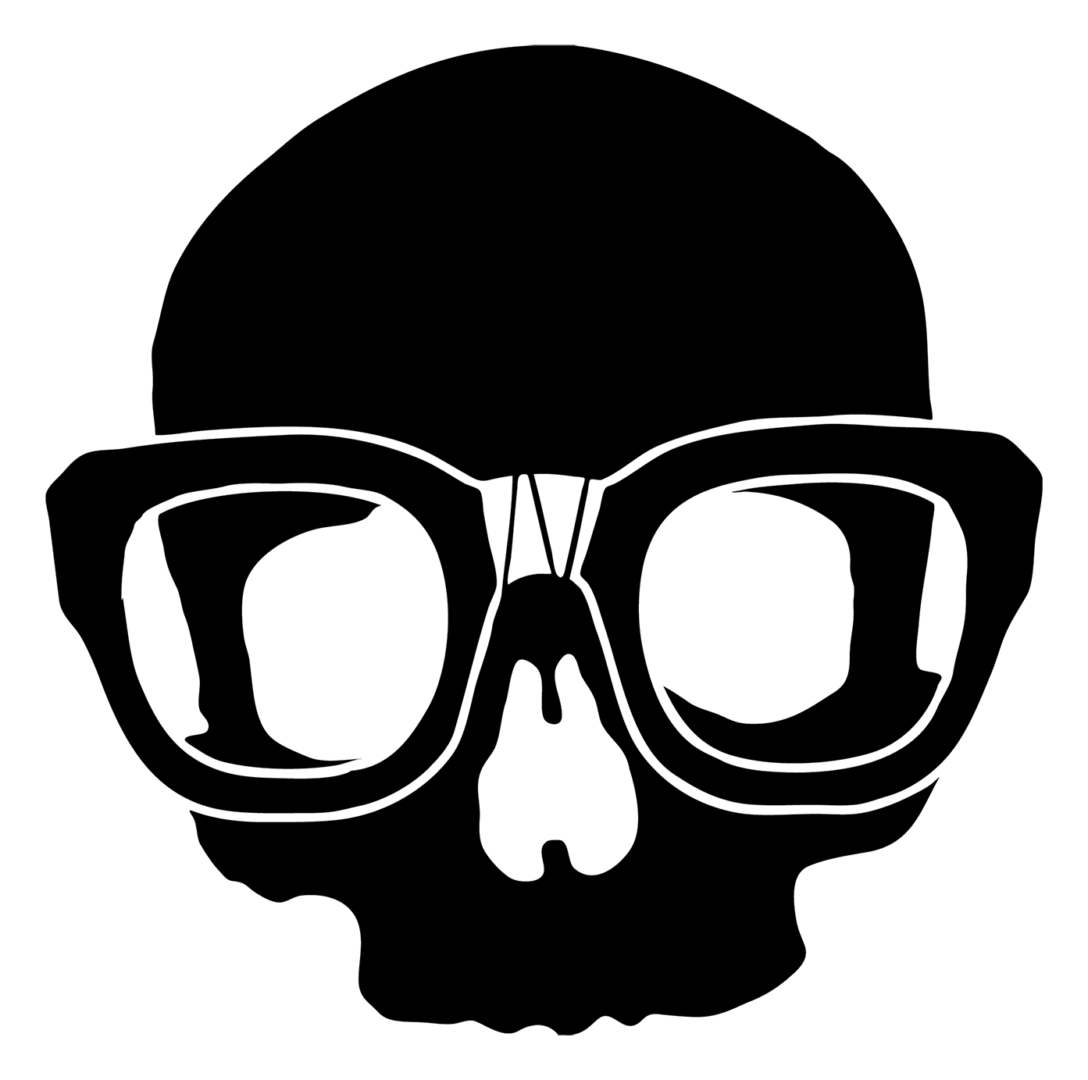Stream scenes are some of the most noticeable parts to a stream. They are the thread in a streamers branding and are the key element that will set the tone and theme for a stream. Scenes are the things that viewers see at the start of the stream during intermissions and the end of the stream. In overall an active viewer could see all the major scenes just as long as the main content.
Depending on the content and the personality either a scene can be brand focused, theme focused, or content/game focused. The majority of scenes are loops if they are animated. This is to make sure that the file to use for the scene is short and will not bog down the broadcast software.
Static Scenes
Static scenes for simple streams
- Simple graphic scenes
- Starting Soon, BRB, Offline
Animated Scenes
Animated Scenes for streams
- Animated scenes
- Starting Soon, BRB, Offline
Streamer Full Branding
A full package for creators
- Full streamer/content creator branding package
- Includes: panels, emotes, scenes, overlays