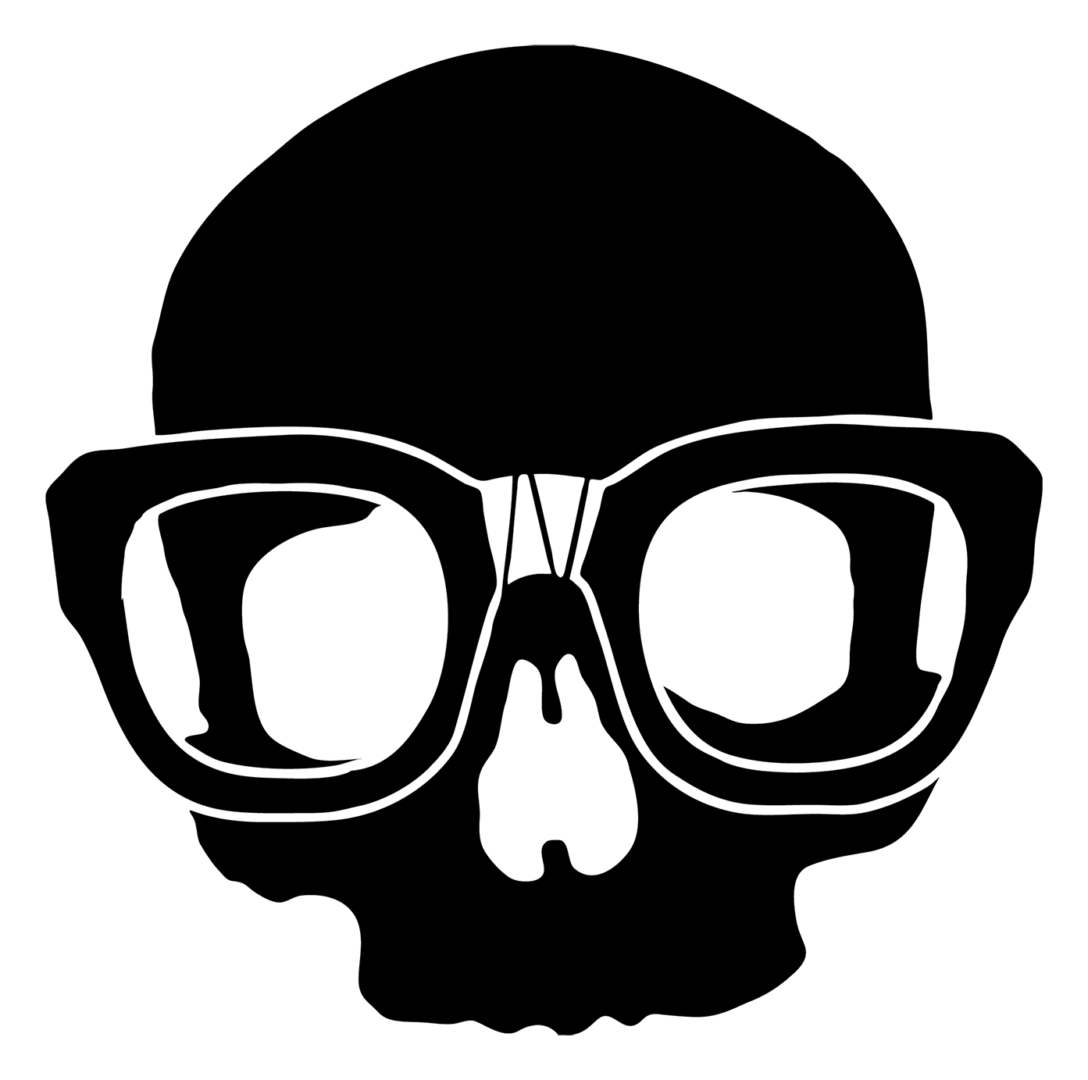Streamer Overlays are one of the key parts to any stream. For a streamer who does not use a green screen it is the key design element to a stream that brings their personality to the stream while helping separating them for their game of choice or other content. Event when a streamer chooses to use a green screen a streamer might use an overlay to track elements of their stream.
Overlays can either be simple as a framing tool to something more and track stats like sub count, donations, bit donations, etc. Just like any design element for a streamer it comes down to what kind of streamer are they wanting to have. If the stream is focused on goals and that is established for the community, than trackers are a solid option. For a streamer who is more personality driven the better is to have an overlay that does not have a tracker so it can be more focused on the creator and their content.
Static Overlay
Static overlays for simple streams
- Static overlay
- Include stat tracker
- Both versions with or without tracker
Animated Overlay
Animated overlays for streams
- Static overlay
- Include stat tracker
- Both versions with or without tracker
Streamer Full Branding
A full package for creators
- Full streamer/content creator branding package
- Includes: panels, emotes, scenes, overlays